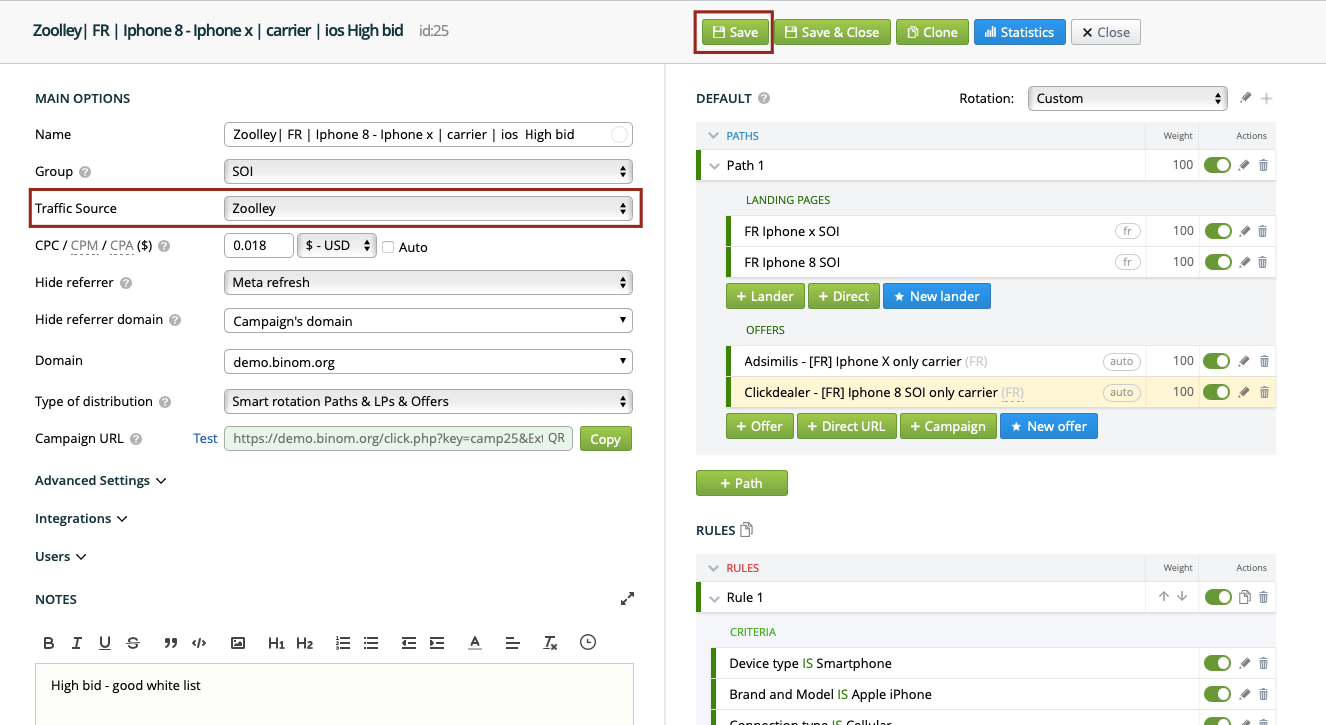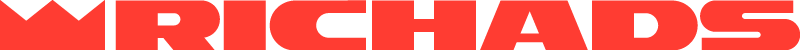Binom
Sign in (If you don't have an account then Sign up) to the Binom account.
Go to the tab Traffic sources and click on the +Create button.
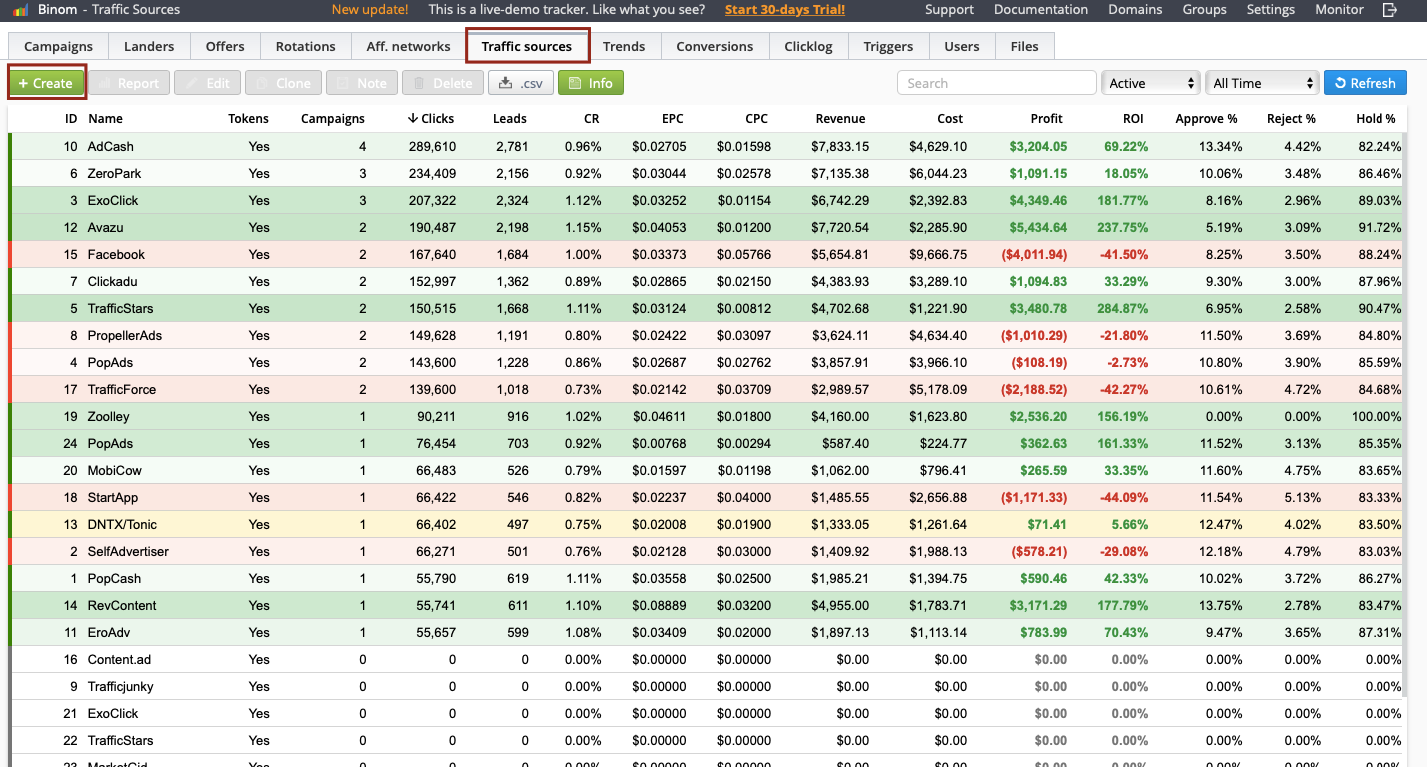
There are two RichAds postback templates in the tracker:
RichAds-Push.
RichAds-Pops.
Choose the one you need, depending on the traffic type you want to run. All the fields will be filled in automatically after choosing the template.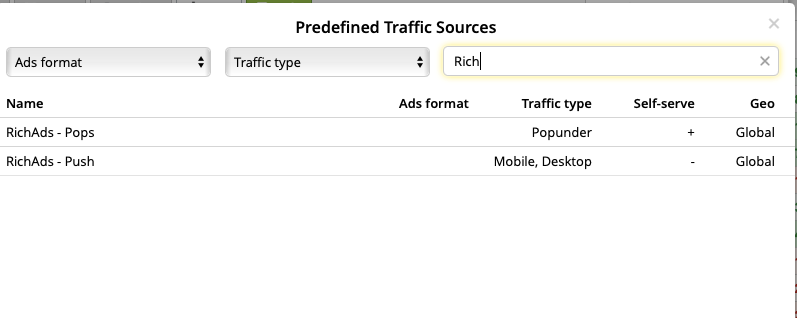
Add any parameters that you want to track, for example, country, OS, device, etc.
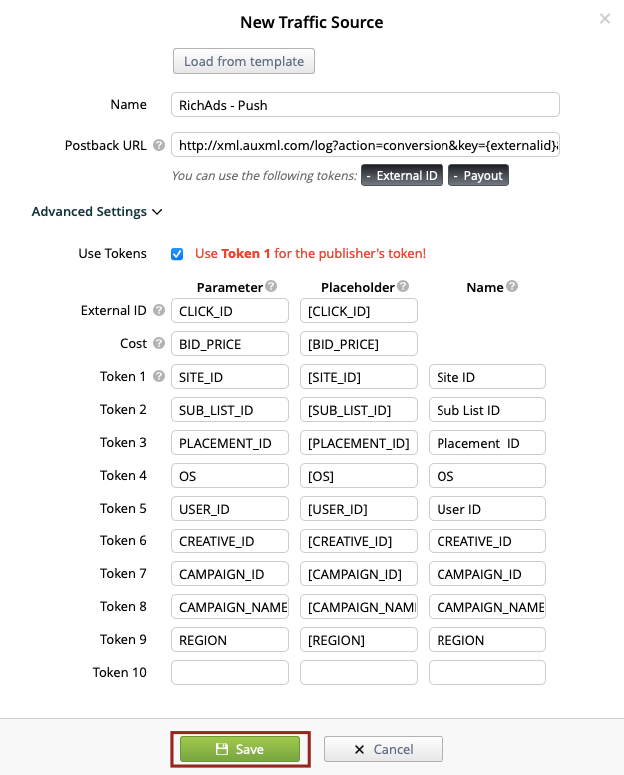
Click on the Save button after adding all parameters.
Go to the tab Campaigns and choose the campaign that you need or create a new one.
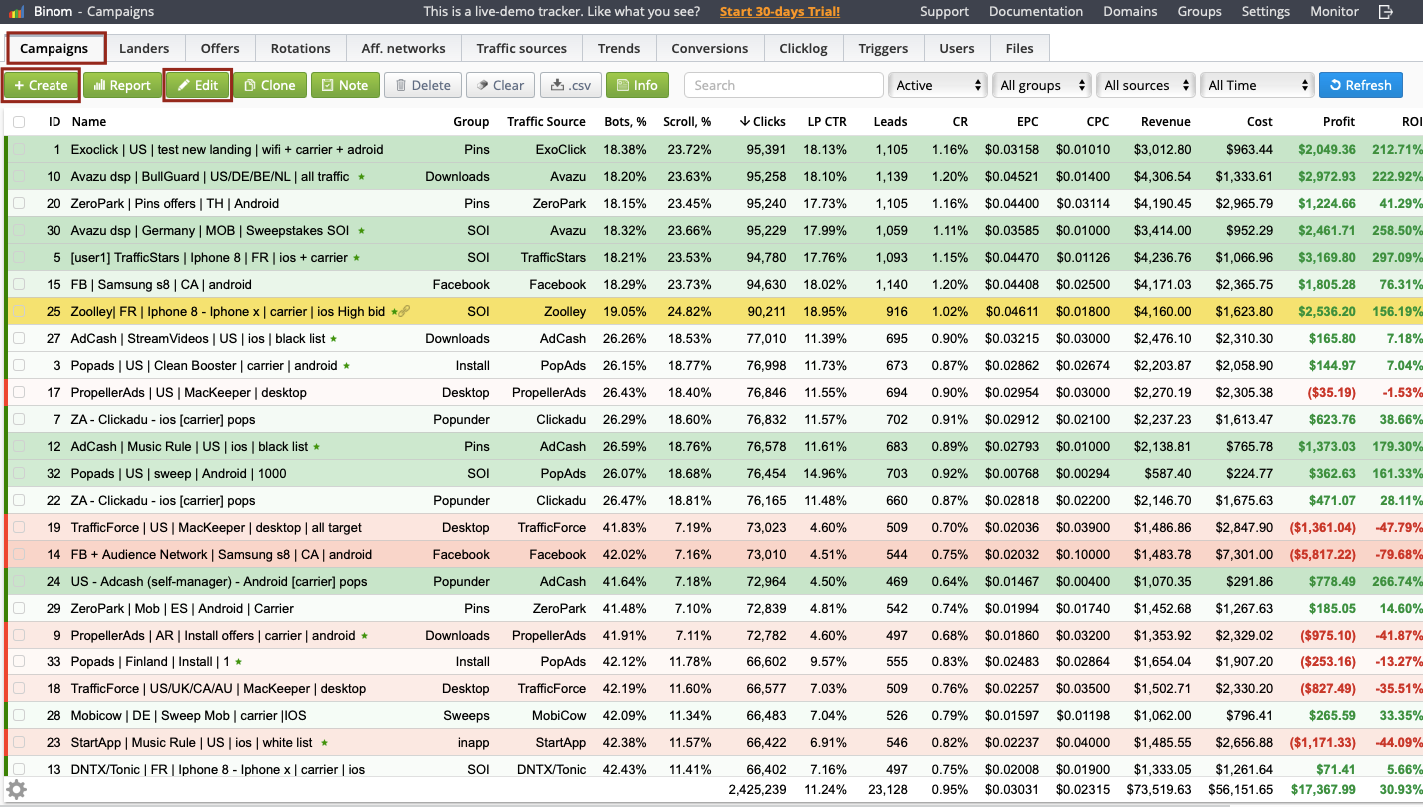
If you have a campaign: click on the campaign and then on the Edit button. In the Traffic source field choose RichAds-Push or RichAds-Pops and click on the Save button.
If you create a new campaign: click on the +Create button. Fill in all fields and in the Traffic source choose RichAds-Push or RichAds-Pops, and then click on the Save button.