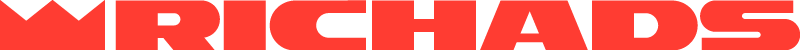Tutorial: How to create Push campaign
1. Sign in to your Richads account.
2. Сlick New campaign button on the left-side menu. ![]()
3. Choose Push campaign and click on Start. ![]()
4. Choose a name for your campaign. ![]()
Creatives
5. Paste your tracking URL to the Destination URL section.
6. Add a creative:
6.1. Add a title up to 30 characters.
6.2. Add a message up to 45 characters.
6.3. Upload an icon 192x192 pixels, max size 100 KB.
6.4. Upload an image 492x328 pixels, max size 100 KB.
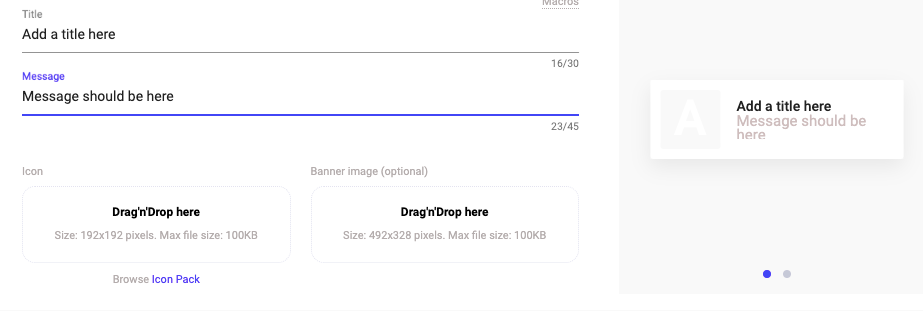
Targeting
7. Set up the targeting.
7.1. Set up Country:
- Click on the field ‘Country’.
- Start typing the name of the country.
- Choose the necessary one.
NB! In one campaign you can choose only one country. For every country you need to create its own campaign.
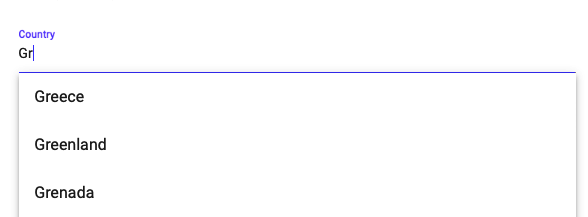
7.2. Set up Regions and Cities:
- Click on the button Include (or Exclude).
- Start typing the name of the region or city.
- Choose the necessary ones.
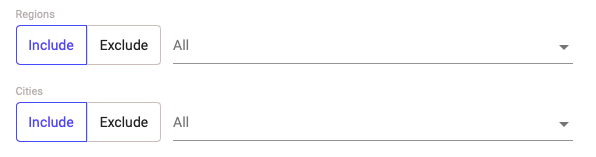
7.3. Set up Device:
- Check the box next to the required device.

7.4. Set up Impressions cap:
- Enter the number of impressions per user.
- Select the period.
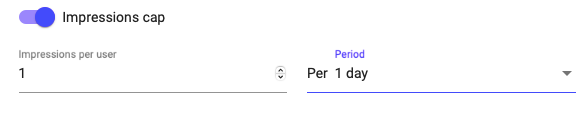
7.5. Set up Clicks cap:
- Enter the number of clicks per user.
- Select the period.
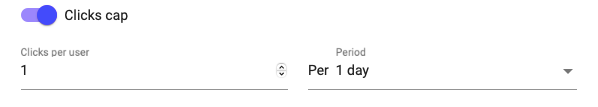
Goal
8. Set up the cpc and cpa goal.
8.1. Set the CPC bid that you want to pay for the click:
- Click on CPC field.
- Enter the necessary bid .
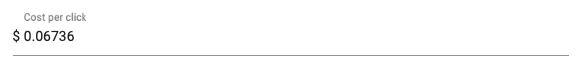
8.2. Set up CPA Goal that you want to pay for conversions:
- Click on CPA Goal field.
- Enter the necessary Goal.
![]()
8.3. Set up Smart CPC that reduces the cost of an advertising campaign while
maintaining the volume of traffic:
- Click on the smart CPC button.
![]()
Budget
9. Set up daily budget for campaign:
- Enter the budget for your campaign, choose either Per day option or Unlimited.
- Enter the amount of daily budget if you click on Per day button.
- Choose the type of budget - Even or ASAP.
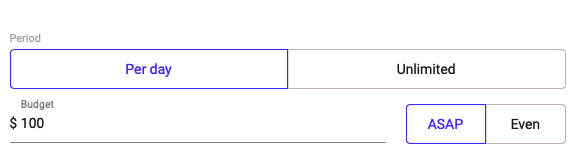
Click on Create ![]()
Now your first push campaign is ready to start!