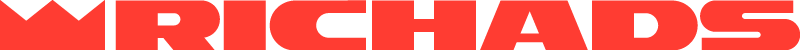Tutorial: How to create Pops campaign
1. Sign in to your Richads account.
2. Сlick New campaign, on the left-side menu. ![]()
3. Choose Pops campaign and click on Start. ![]()
4. Choose a name for your campaign. 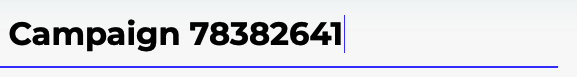
Creatives
5. Paste your offer URL to the Destination URL section.
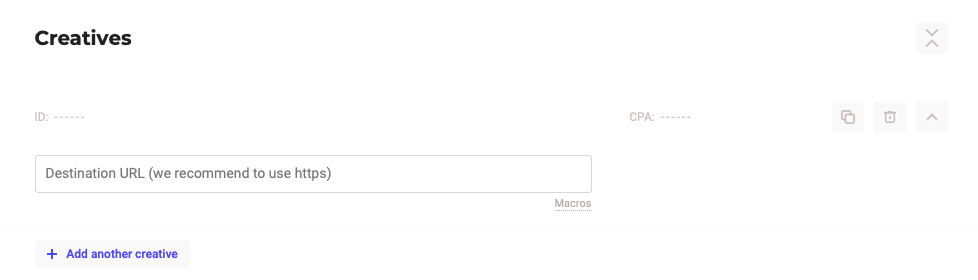
Targeting
6. Set up the targeting.
6.1. Set up the Country:
- Click on field country.
- Start typing the name of country.
- Choose the necessary one.
NB! In one campaign you can choose only one country. For every country you need to create its own campaign.
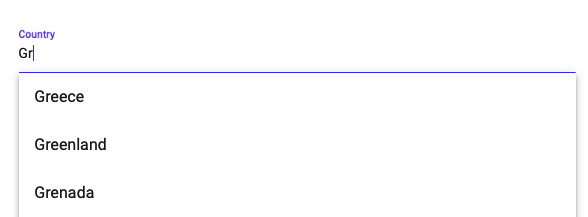
6.2. Set up Regions and Cities:
- Click on the button Include (or Exclude).
- Start typing the name of the region or city.
- Choose the necessary ones.
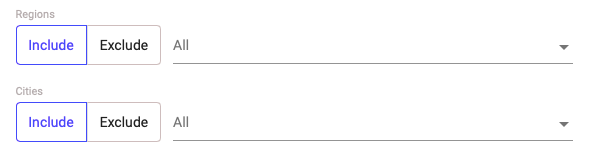
6.3. Set up Device:
- Check the box next to the required device.
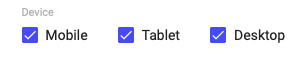
6.4. Set up Source sampling:
- Enter the number of visits per source.
- Select the period.
- Select source definition.
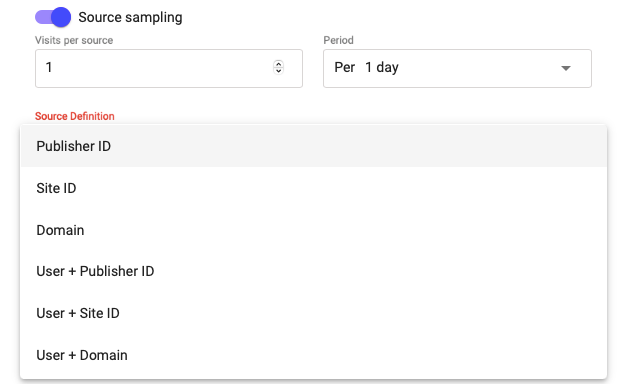
6.5. Set up Visits cap:
- Enter the number of visits per user.
- Select the period.
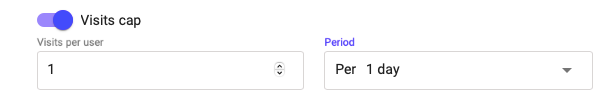
Budget
7. Set up the CPM and cpa goal.
7.1. Set up CPM bid that you want to pay for the 1000 clicks:
- Click on CPM field.
- Enter necessary bid.
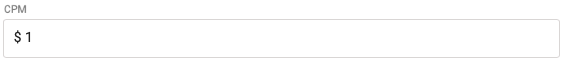
7.2. Set up Budget for campaign:
- Choose the period by clicking on buttons Per day or unlimited.
- Enter the amount of daily budget if you click on Per day button.
- Choose the type of budget - Even or ASAP.
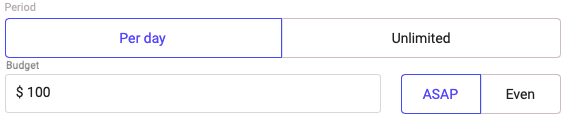
7.3. Set up CPA Goal that you want to pay for conversions:
- Click on CPA Goal field.
- Enter necessary Goal.
![]()
7.4. Set up Smart CPC that reduces the cost of an advertising campaign while
maintaining the volume of traffic:
- Click on Smart CPC button.
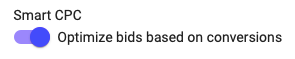
Click on Create ![]()
Now your first pops campaign is ready to start!