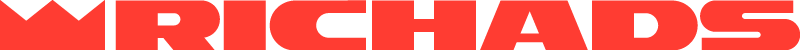Campaigns Import
Our platform has a feature for importing campaigns from other networks. Currently, you can import campaigns from PropellerAds and ZeroPark.
To import campaigns from the other networks you need do the following:
- Click the Import button.
- Select the network from which the campaigns will be imported.
- Insert the Api key (you need to copy it in your PropellerAds or ZeroPark account).
- Click the Get campaign list button.
- Select the necessary campaign after loading the list of campaigns that are available on PropellerAds and ZeroPark.
- Click the Import button.
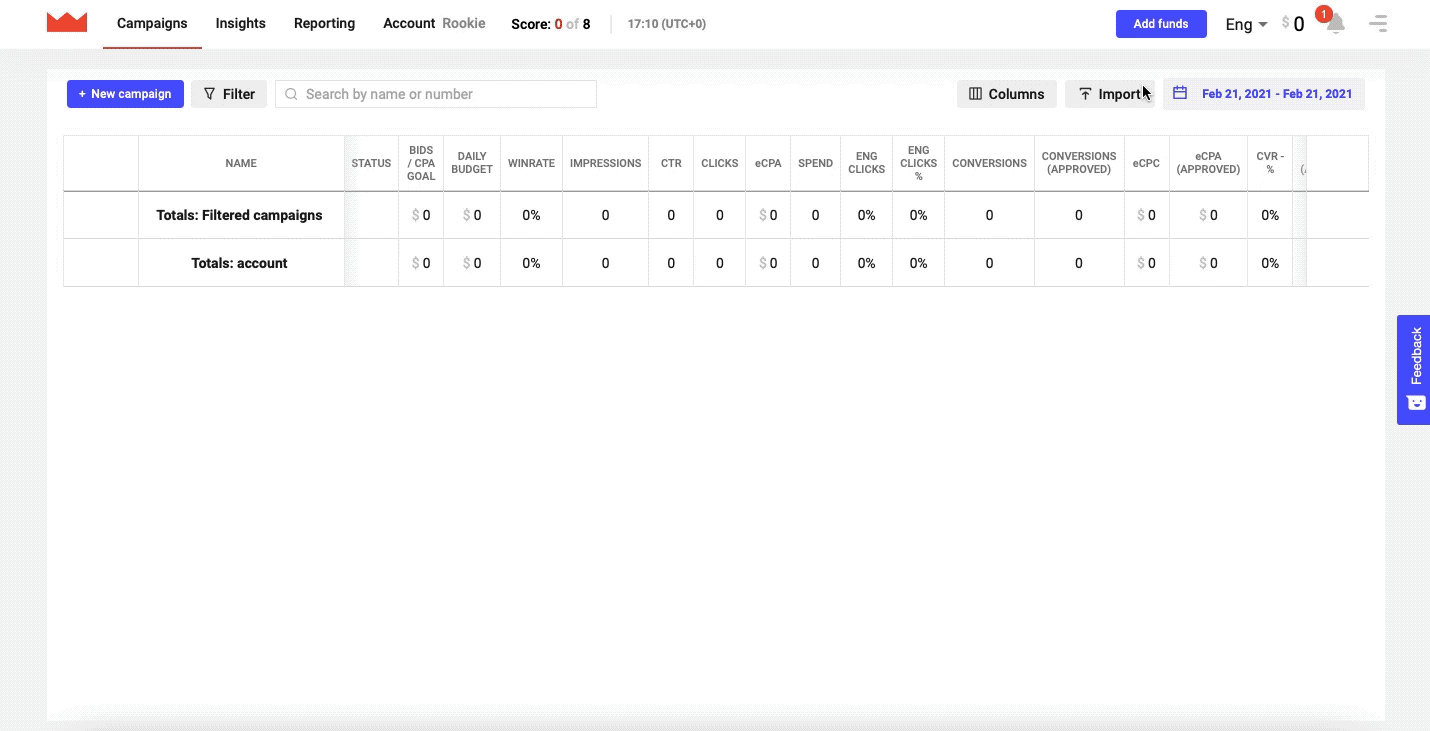
NB! You don't need to search for a campaign in a long list, but simply enter its name or ID in the search bar.