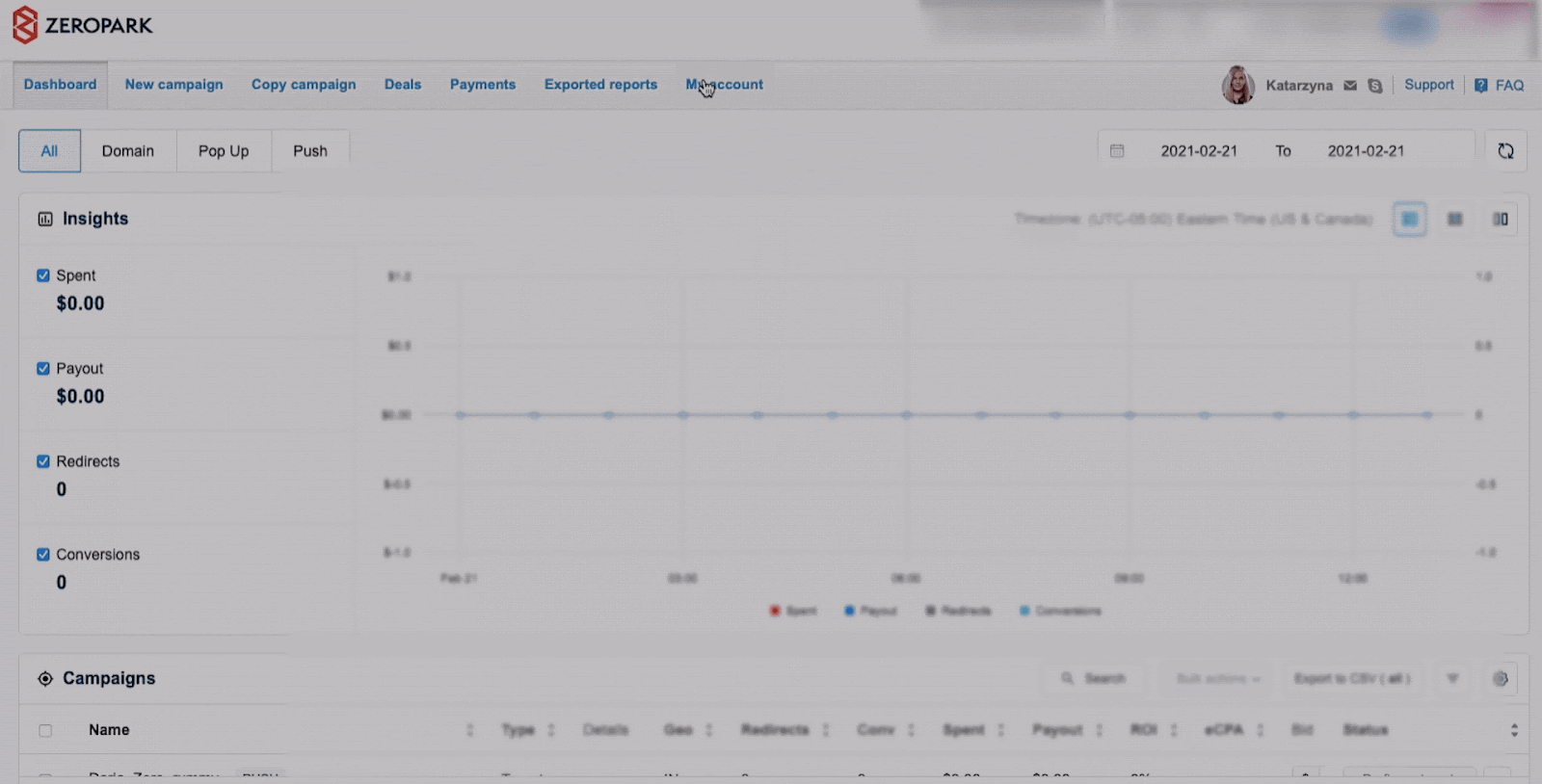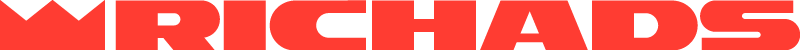Api Key on PropellerAds and ZeroPark
How to get api key on PropellerAds and ZeroPark
PropellerAds API
To get the ApiKey in the PropellerAds network, you need to go to the Personal Information tab, then find the API access tab, open it and click the Create token button.
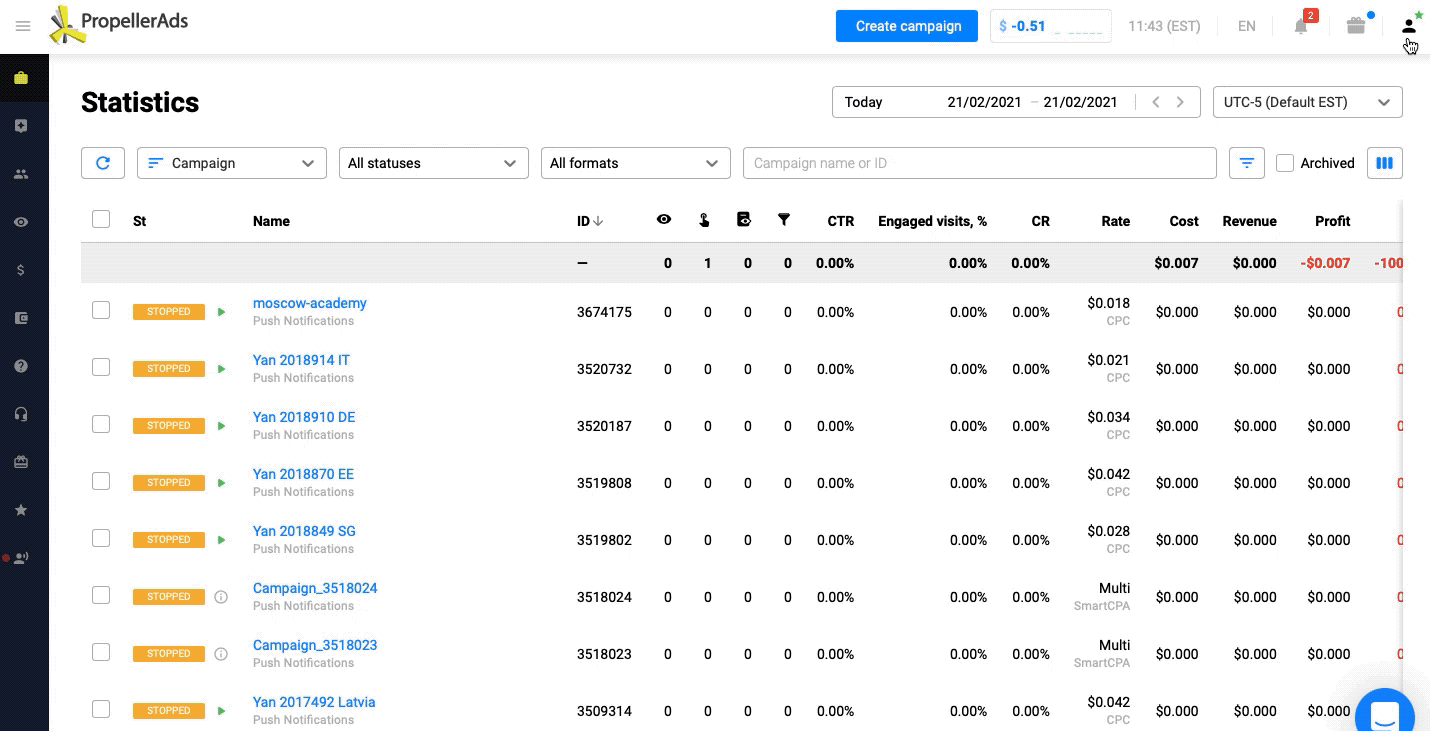
ZeroPark API
ApiKey in the ZeroPark account. To get the ApiKey in your ZeroPark account, you need to go to the My Account tab, then find the Security tab. In this tab, find Access tokens and click on the Add New button. Come up with a name and click Generate.
NB! You need to copy the generated key, since it will not be possible to view it later.