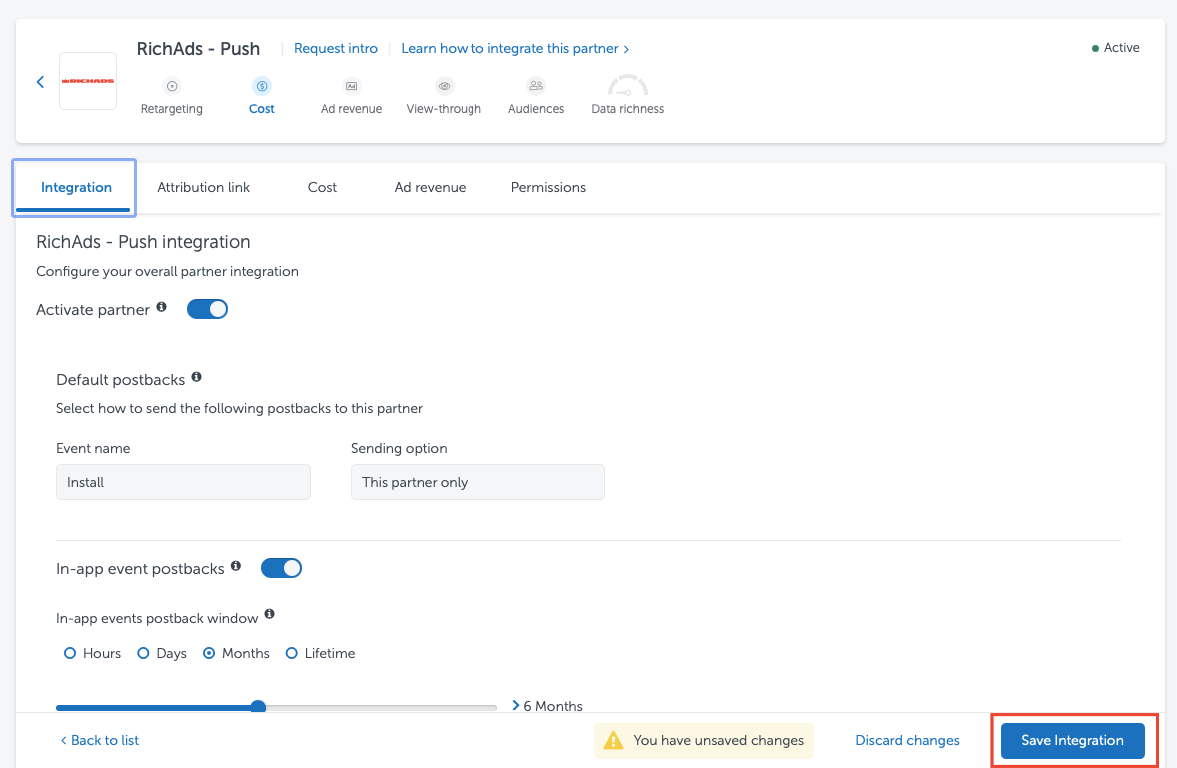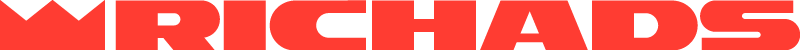AppsFlyer
AppsFlyer has been integrated with RichAds. The following guide describes how to set up tracking with AppsFlyer.
Sign in (If you don't have an account then Sign up) to the AppsFlyer account.
Choose the necessary App in your account.
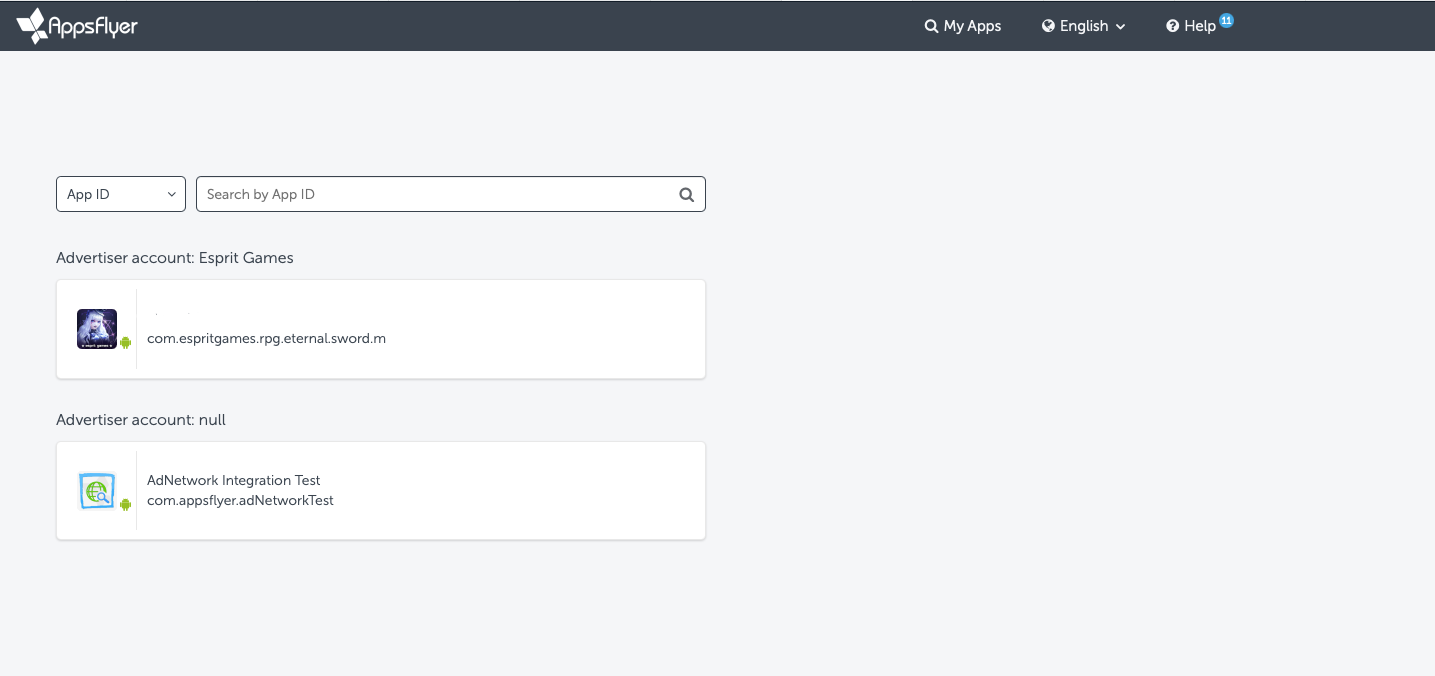
Go to Configuration tab and then to Integrated Partners tab.
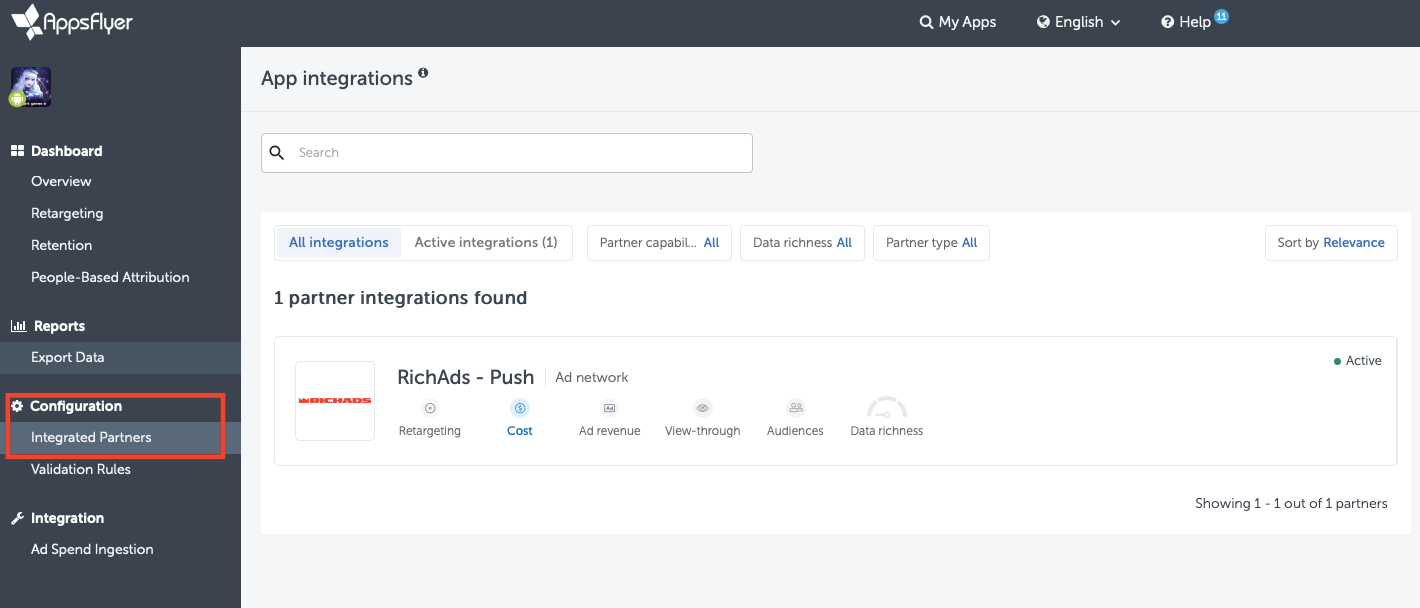
Find in Search field RichAds - Push or RichAds - Pop and Select the necessary one.
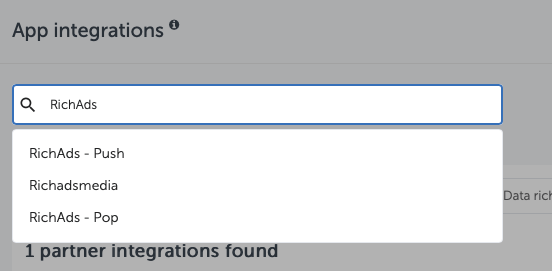
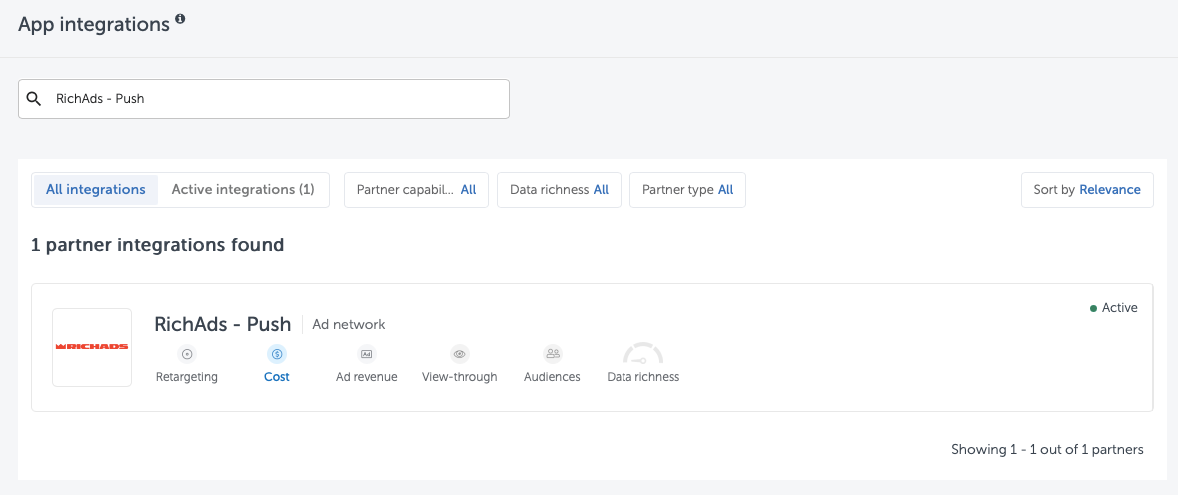
Click on RichAds - Push or RichAds - Pop and go to the Integration tab.
Turn on Activate partner button and In-app event postbacks button.
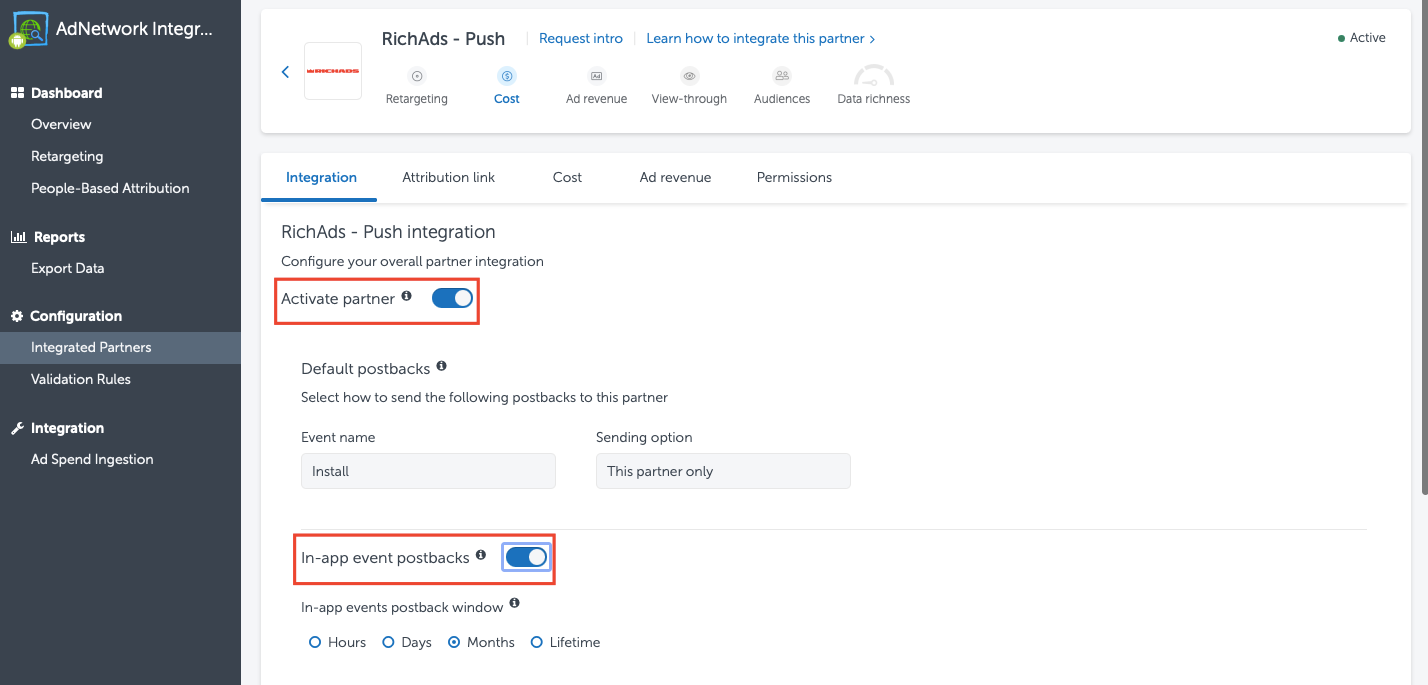
Add the necessary macros in Attribution link tab.
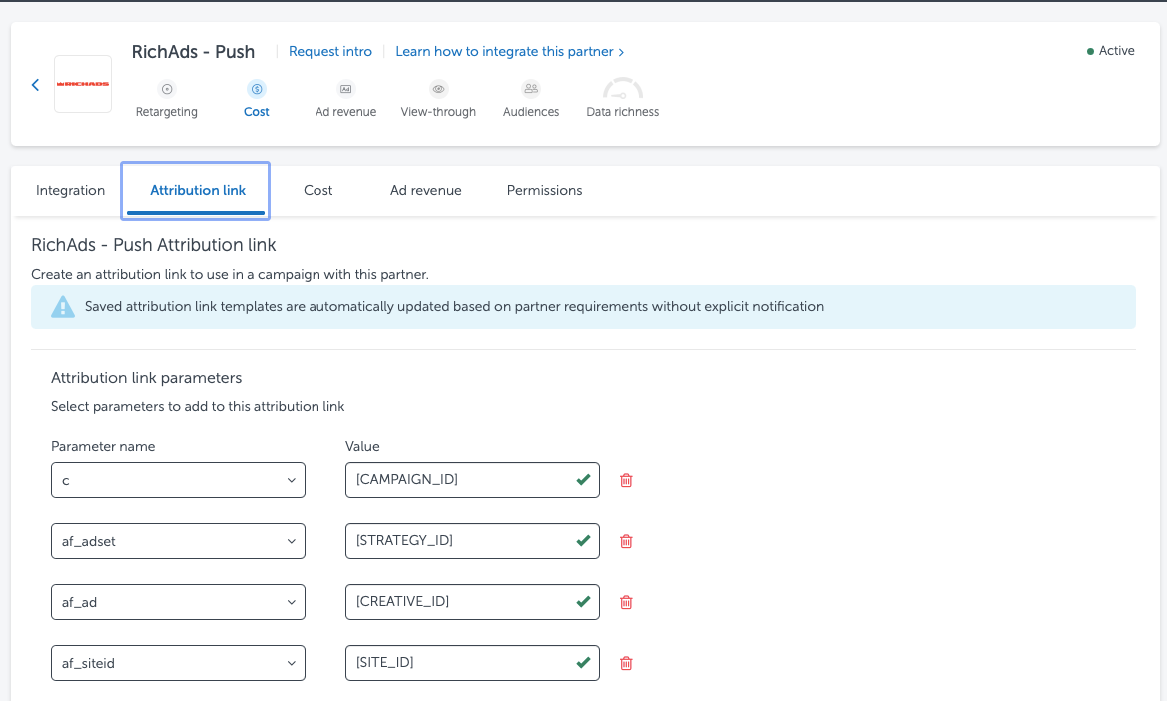
Click on Save integration button.