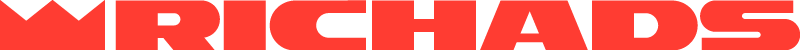FAQ
1. How to make site integration on Richads for Publishers?
Here we have full step-by-step integration instructions.
2. Why am I getting "Connection failed" during the integration step?
There can be various reasons for this, here are the most common ones.
Firebase:
a) You have not created firebase-messaging-sw.js.
b) You have not placed the file in the root folder of your hosting.
To understand how to do firebase integration right, read our integration guide, everything you need is there.
JS tag:
a) You didn't place the JS tag in the <head>...</head> area of your html.
b) You have placed a JS tag on a site page other than the url specified at the beginning of the integration.
c) Your html is protected by various services that do not allow you to check your connection. If so, then you can still create source traffic and get paid. You can also always contact our technical support.
To understand how to do JS tag integration right, read our integration guide, everything you need is there.
3. I cannot see ads after PUSH integration. Why?
Push Ads are the native messages that are being sent to your users.
If you integrated with Push Notifications, you should see a notification that asks your users to subscribe (on the left upside section of your website). Then to your subscribers, we are sending push ads on mobile & desktop, even when they leave your website.
4. How do Push Notifications works?
Push Monetization happens in 3 steps:
1: We show a notification to subscribe users on your website
2: You collect the subscribers (who allow notifications from your website)
3: You get paid based on the CPC model on ads your subscribers receive on desktop and mobile devices
That's it, only 3 steps to create your additional revenue stream with RichAds.
5. How to install Firebase code for Blogger website/WordPress/ Wix/ blogpost?
Unfortunately, sites built with the help of platforms cannot currently be integrated through push notifications. But you still can try pops or direct link integration. Contact our support for additional info.
6. How often do you make payments?
The payment dates are 1-5 and 15-20 of each month and we are sending the money till the 6th and 21st of each month respectively. However, to receive a payment you need to sign a contract with us and then issue invoices each time you request the payment. To receive your contract you may contact your manager or the support team. Please note that multiple accounts per person are not allowed and payments will NOT be sent.
7. What are payout methods?
We are working with the most popular payouts methods. To know more, please connect with our support team or your account manager.
8. What is the minimum payout?
The minimum payout for online wallets is $10. For bank transfer the minimum payout is $500.
9. Can I use your ads with other networks?
Yes, we are compatible with other networks.
10. Can I use RichAds with AdSense?
Yes, we are 100% compatible with Google AdSense.
11. Can’t log in, how to reset the password?
Please, follow the link to reset your password.
If you still have trouble login in, please contact our support team.
12. Can I integrate your code to my Youtube channel/Facebook page/ Android app/IOs app/Mobile app?
Sure! You may monetize your social media or app using our direct link solution! Here you may find more information about that!
13. Do you work on CPM or CPC basis?
We are working on the CPC(cost per click) basis only.
14. Do you have a referral program?
Unfortunately, at the moment, we don't have any referral program.
15. Which ads will be shown to my users?
We work only with Google accepted ads, however, if you feel like any of our categories won't work for your audience, you can filter the categories in your profile settings.